Sony WLA-NWB1 Operating Instructions
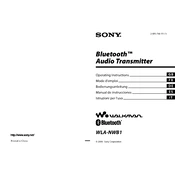
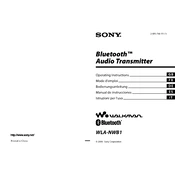
To pair the Sony WLA-NWB1, turn on the device and enable Bluetooth pairing mode by holding the power button until the LED starts flashing. Then, search for the device on your Bluetooth-enabled device and select it to complete the pairing process.
Ensure your headphones are in pairing mode and within range. Restart both devices and try pairing again. If the issue persists, reset the WLA-NWB1 by turning it off and on again.
To reset the Sony WLA-NWB1, press and hold the power button and the Bluetooth button simultaneously for about 7 seconds until the LED indicator flashes rapidly. This will restore factory settings.
The Sony WLA-NWB1 has a battery life of approximately 6 hours. To extend battery life, ensure the device is fully charged before use, and turn it off when not in use.
Yes, the Sony WLA-NWB1 can be used while charging. However, charging time may be longer if used simultaneously.
The Sony WLA-NWB1 supports SBC, AAC, and LDAC audio formats, providing high-quality wireless audio streaming.
To update the firmware, connect the WLA-NWB1 to your computer via USB and use the Sony Support website to download and install any available updates. Follow the on-screen instructions provided.
For audio lag issues, ensure both the WLA-NWB1 and the connected device are within close proximity. Also, check for any software updates and try reconnecting the devices.
To clean the Sony WLA-NWB1, use a soft, dry cloth to gently wipe the exterior. Avoid using any liquid cleaners. Regularly check for dust or debris in the ports.
The Sony WLA-NWB1 offers a Bluetooth range of up to 30 feet (approximately 10 meters) in open spaces. Walls and other obstacles may reduce this range.