Sony WH-RF400 Operating Instructions
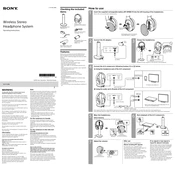
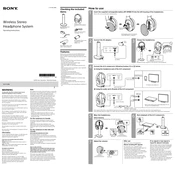
To connect the Sony WH-RF400 headphones to your TV, plug the transmitter into the headphone jack or audio output port on your TV using the provided audio cable. Ensure the headphones and transmitter are powered on. The headphones should automatically connect to the transmitter.
Ensure that the headphones are properly placed on the charging stand. Check the connection of the power adapter and ensure it is securely plugged into the wall outlet. If the issue persists, try using a different power outlet or inspect the charging contacts for dirt or damage.
Static noise can be caused by interference or a weak signal. Try repositioning the transmitter closer to the headphones or away from other electronic devices. Also, ensure that the audio cable is properly connected and not damaged.
To enhance sound quality, ensure that the headphones are fully charged and within range of the transmitter. Adjust the volume on both the headphones and the connected audio device. For optimal audio output, use the appropriate audio settings on your TV or audio source.
Yes, you can connect the Sony WH-RF400 headphones to a computer using the audio cable connected to the computer's headphone jack or audio output port. Ensure the transmitter is powered on and within range of the headphones.
The Sony WH-RF400 headphones have a wireless range of up to 150 feet (approximately 45 meters) without obstacles. Walls and electronic interference can reduce this range.
To replace the ear pads, gently pull the existing pad away from the ear cup. Align the new ear pad's rim with the groove on the ear cup and press firmly until it securely attaches all around.
Check the volume levels on both the headphones and the audio source. Ensure the transmitter is connected properly and powered on. Verify that the headphones are within range and fully charged.
No, the Sony WH-RF400 system is designed to connect a single pair of headphones to the transmitter at a time. For multiple listeners, consider using a splitter or additional audio outputs if available.
To clean your headphones, use a soft, dry cloth to wipe the surfaces. Avoid using alcohol or solvents. For the ear pads, lightly dampen a cloth with water and gently wipe them clean, ensuring not to soak the material.