Sony WAHT-SD1 Operating Instructions
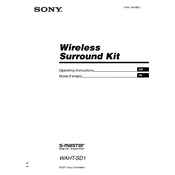
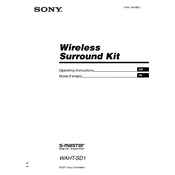
To set up the Sony WAHT-SD1, connect the wireless unit to your amplifier using the supplied cables. Ensure that the wireless transceiver is connected to the S-AIR main unit. Turn on the system and follow the pairing instructions in the user manual to establish a connection.
If there is no sound, first check the volume level on both the amplifier and the wireless speakers. Ensure that the wireless transceiver is properly connected and that the speakers are powered on. Re-pair the wireless unit if necessary.
For connectivity issues, ensure that the wireless transceiver is securely connected and within range of the main unit. Check for any obstructions or interference from other wireless devices. Reset the wireless unit by following the instructions in the manual.
Yes, the WAHT-SD1 supports multi-room functionality, allowing you to connect to multiple S-AIR enabled speakers. Ensure each speaker is properly paired with the main unit to enjoy synchronized audio.
Regular maintenance includes keeping the unit free of dust and ensuring all connections are secure. Occasionally check for firmware updates from Sony to maintain optimal performance.
The WAHT-SD1 is designed to work optimally with Sony systems that support S-AIR technology. Compatibility with non-Sony systems is not guaranteed and may require additional adapters or modifications.
To reset the WAHT-SD1, turn off the unit and unplug it from the power source. Press and hold the reset button located at the back of the unit for several seconds, then reconnect the power and turn it back on.
First, check the connection between the wireless transceiver and the main unit. Ensure the speakers are not too far from the main unit and remove any sources of interference. Adjust the volume to prevent overloading the speaker output.
Visit the Sony support website to check for the latest firmware updates. Follow the instructions provided to download and install the update, ensuring the device remains connected to power during the process.
Place the wireless unit in a central location, elevated from the floor to minimize interference. Avoid placing it near metal objects or other electronic devices that could disrupt the wireless signal.