Sony WAHT-SA20 Operating Instructions
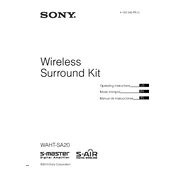
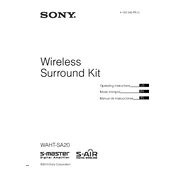
To connect the Sony WAHT-SA20, first ensure that the main unit and the surround amplifier are powered off. Connect the wireless transmitter to the surround amplifier using the supplied speaker cord. Then, connect the transmitter to the main unit using the provided audio cable. Finally, turn on both the main unit and the surround amplifier.
Check if the wireless transmitter is properly connected and the power indicator is lit. Ensure that the surround amplifier is turned on and set to the correct input. Verify that the audio settings on your main unit are configured to output sound to the rear speakers.
To reduce interference, ensure that there are no objects blocking the line of sight between the transmitter and receiver. Avoid placing the units near other wireless devices such as Wi-Fi routers. If interference persists, try changing the wireless channel on your router or repositioning the devices.
The WAHT-SA20 is specifically designed to work with compatible Sony home theater systems. Using it with non-Sony systems may not be possible as it relies on specific connectivity and compatibility features unique to Sony products.
To reset the WAHT-SA20, turn off the surround amplifier. Press and hold the "POWER" button on the amplifier until the "STANDBY" indicator flashes. This will reset the unit to its factory settings.
Regularly clean the units with a dry, soft cloth to prevent dust buildup. Avoid using chemical cleaners. Ensure that the ventilation openings are not blocked and keep the unit away from moisture and extreme temperatures. Periodically check connections to ensure they are secure.
The range of the WAHT-SA20 is designed to cover typical home environments. To potentially extend the range, minimize obstacles between the transmitter and receiver and ensure both units are elevated from the ground. However, there are no official range extenders available for this model.
Ensure both the transmitter and receiver are powered on and within range. Try resetting both units and then attempt to pair them again. If the issue persists, consult the user manual for specific pairing instructions and troubleshooting tips.
To improve bass response, ensure the subwoofer and rear speakers are positioned correctly as per the user manual. Adjust the audio settings on your main unit to enhance bass output. Experiment with speaker placement to find the optimal acoustics for your room.
Check Sony's official support website for any available firmware updates for the WAHT-SA20. If updates are available, follow the provided instructions to download and install them using a USB drive connected to the main unit.