Sony VPL-VW870ES Operating Instructions
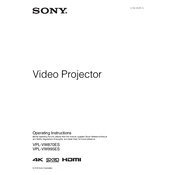
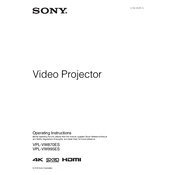
To set up the Sony VPL-VW870ES, place the projector on a stable surface, connect it to a power source, and link it to your video input source using HDMI or other compatible cables. Adjust the lens shift, focus, and zoom to achieve the desired image size and position. Refer to the user manual for detailed setup instructions.
Regular maintenance includes cleaning the air filter every three months, ensuring proper ventilation, and keeping the projector in a dust-free environment. Also, check for firmware updates periodically and follow the manufacturer's guidelines for lamp replacement.
If you experience image quality issues, first check the connection cables for any damage or loose connections. Adjust the focus, zoom, and lens shift settings. Additionally, ensure the projector is set to the proper input source and resolution. If issues persist, reset the projector settings to factory defaults.
Ensure that the ventilation slots are not blocked and that the projector is installed in a well-ventilated area. Check if the air filter is clean and not clogged with dust. If the problem continues, the internal cooling system may require service.
To update the firmware, download the latest firmware version from the Sony support website onto a USB drive. Insert the USB drive into the projector’s USB port and follow the on-screen instructions to complete the update process. Ensure the projector remains powered on during the update.
For HDR content, use the projector's 'HDR Reference' or 'HDR Brightness' mode for optimal performance. Adjust the brightness and contrast settings according to your viewing environment. Fine-tune the color settings to match your personal preference and the characteristics of the content.
Connect external speakers using the audio output port on the projector or connect them through an AV receiver. Ensure the projector's audio settings are configured to output sound through the desired audio output channel.
Check that the power cable is securely connected to both the projector and the power outlet. Ensure the outlet is functioning by testing it with another device. If the projector still does not power on, it may require professional servicing.
Access the menu and navigate to the Picture Settings. From there, select a preset that matches your content type, such as 'Cinema' for movies or 'Game' for video games. Adjust brightness, contrast, and color settings as needed for personal preference.
Yes, the VPL-VW870ES can be ceiling mounted. Ensure you use a compatible ceiling mount kit and follow the instructions provided by the manufacturer for secure installation. Consider professional installation for optimal alignment and safety.