Sony VPL-VW200 Operating Instructions
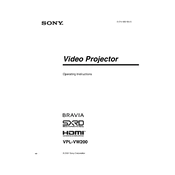
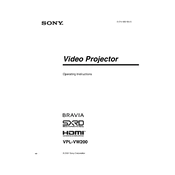
To set up the Sony VPL-VW200, connect the projector to a power source and your input devices using the appropriate cables. Turn on the projector and use the lens shift, zoom, and focus controls to adjust the image. Access the on-screen menu to further configure settings such as resolution and picture mode.
If the projector does not turn on, ensure that it is securely connected to a power source and that the power cable is not damaged. Check that the power outlet is functional. If the problem persists, try resetting the projector by unplugging it for a few minutes, then plugging it back in.
To improve image quality, adjust the projector's settings such as brightness, contrast, and color calibration using the on-screen menu. Ensure that the lens is clean and the projector is positioned correctly relative to the screen. Selecting the appropriate picture mode for your environment can also enhance image quality.
Use a soft, lint-free cloth slightly dampened with a lens cleaning solution. Gently wipe the lens in a circular motion. Avoid using abrasive materials or excessive pressure, which can damage the lens. Regular cleaning can help maintain optimal image quality.
To replace the lamp, turn off the projector and allow it to cool completely. Open the lamp cover and remove the lamp unit by unscrewing it. Insert the new lamp unit and secure it with screws. Close the lamp cover and reset the lamp timer via the projector's menu.
Distorted images can result from incorrect aspect ratio settings or improper projector positioning. Check the aspect ratio settings in the projector's menu. Ensure the projector is at the correct distance and angle to the screen. Adjust the keystone settings if necessary.
Regularly clean the air filters and projector vents to prevent overheating. Inspect and clean the lens periodically. Check the lamp life and replace it when nearing the end of its lifespan. Keep the projector firmware updated for the best performance.
The VPL-VW200 does not have built-in audio output ports. Connect your input device directly to external speakers or an audio receiver. Ensure that audio settings on your source device are configured correctly for external audio output.
Image flickering can be caused by an unstable power supply or incompatible input settings. Check the power connection and try using a different power outlet. Ensure the input resolution and refresh rate are supported by the projector. Updating the projector's firmware might also resolve the issue.
If the projector overheats, ensure that it is placed in a well-ventilated area with unobstructed airflow. Clean the air filters and vents to remove dust accumulation. Reduce the brightness settings to decrease heat output. If overheating persists, consult a professional technician.