Sony VGP-WKB13 Operating Instructions
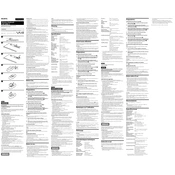
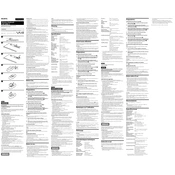
To connect the Sony VGP-WKB13 keyboard, ensure that the wireless receiver is plugged into a USB port on your computer. Turn on the keyboard using the power switch located on its side. The keyboard should automatically be detected and ready for use.
First, check if the keyboard is turned on. Replace the batteries with fresh ones as low battery power can cause unresponsiveness. Ensure that the USB receiver is securely connected to the computer. If the issue persists, try reconnecting the keyboard by turning it off and then on again.
To clean the keyboard, first turn it off and remove the batteries. Use a can of compressed air to gently blow out any dust or debris between the keys. For surface cleaning, use a slightly damp cloth with a mild cleaner. Avoid using any harsh chemicals or submerging the keyboard in water.
Yes, the Sony VGP-WKB13 can be used with a Mac. Simply plug the wireless receiver into a USB port on your Mac. The keyboard should be recognized by macOS, though some function keys may not operate as they do on Windows.
To replace the batteries, locate the battery compartment on the underside of the keyboard. Slide the cover off and remove the old batteries. Insert new AA batteries, ensuring correct polarity, and replace the cover.
Ensure the receiver is plugged into a working USB port. Try using a different port if necessary. Check that the keyboard is turned on and has fresh batteries. If it still doesn't pair, try resetting the connection by turning off the keyboard, removing the receiver, and then reconnecting both.
Customizing function keys may depend on the software and operating system you are using. On Windows, you may be able to customize keys using third-party software. Check if Sony provides any specific software for this purpose.
Keyboard lag can be caused by wireless interference or low battery. Try changing the keyboard's batteries and ensure the receiver is close to the keyboard without obstructions. Avoid using the keyboard near other wireless devices that may cause interference.
If the keyboard becomes unresponsive or starts lagging, it may be time to replace the batteries. Some keyboards might have an LED indicator that flashes to signal low battery power.
The effective range of the Sony VGP-WKB13 wireless keyboard is typically around 10 meters (about 33 feet), though this can vary based on environmental factors like interference and physical obstructions.