Sony VGP-WAR100 Operating Instructions
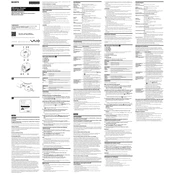
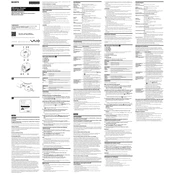
To set up the Sony VGP-WAR100, connect it to your computer via the provided USB cable. Install the necessary drivers from the included CD or download them from Sony's official website. Follow the on-screen prompts to complete the setup process.
Ensure the device is within range of your Wi-Fi network and check that the correct network SSID and password are entered. Restart both your router and the VGP-WAR100. If issues persist, reset the VGP-WAR100 to factory settings and try connecting again.
Visit the Sony support website and download the latest firmware for the VGP-WAR100. Connect the device to your computer, run the firmware update utility, and follow the instructions provided. Ensure the device remains connected during the update process.
Keep the VGP-WAR100 clean by wiping it with a soft, dry cloth. Avoid exposure to extreme temperatures and moisture. Regularly check for software updates to ensure optimal performance. Store the device in a safe place when not in use.
Check the power connection and ensure the power adapter is functioning correctly. Try using a different outlet or USB port. If the issue persists, perform a hard reset by holding the power button for 10 seconds.
Yes, the Sony VGP-WAR100 is compatible with Mac computers. Ensure you download the appropriate drivers from Sony's website for Mac compatibility and follow the installation instructions.
Press and hold the reset button located on the device for about 10 seconds until the LED indicators flash. This will restore the device to its factory settings, erasing all previous configurations.
Ensure the firmware is up to date and that the device is within range of the Wi-Fi signal. Avoid interference from other electronic devices and check for network congestion. Consider changing the wireless channel on your router.
Position the VGP-WAR100 centrally within your home or office, away from walls and obstructions. Use a Wi-Fi range extender to boost the signal, and consider upgrading your router to a higher-performance model if necessary.
Yes, the Sony VGP-WAR100 supports multiple device connections. Ensure your network bandwidth is sufficient to handle multiple connections and that each device is within range of the Wi-Fi signal.