Sony VGP-BPSC29 Operating Instructions
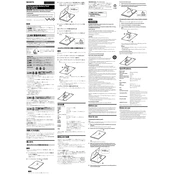
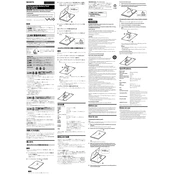
To install the Sony VGP-BPSC29 battery, turn off your laptop and disconnect any power sources. Slide the battery into the battery compartment until it clicks securely into place. Ensure the battery lock is engaged to prevent it from falling out.
For optimal performance, fully charge the Sony VGP-BPSC29 battery before using it for the first time. Connect it to the charger and allow it to charge uninterrupted until the charging indicator light turns off or changes color, indicating a full charge.
To maximize the battery life, avoid exposing the battery to extreme temperatures, perform regular full charge and discharge cycles, and reduce screen brightness when possible. Additionally, disconnect peripherals when not in use and keep the battery contacts clean.
If the battery is not charging, first check the connections and ensure the charger is plugged in correctly. Inspect the power outlet and try a different one if necessary. If the issue persists, reset the battery by removing it and holding the power button for 30 seconds before reinstalling.
Yes, you can use your laptop while the Sony VGP-BPSC29 battery is charging. However, to ensure a longer battery lifespan, it is advisable to allow it to charge fully without use when possible.
Store the Sony VGP-BPSC29 battery in a cool, dry place with a charge level of around 40-60%. Avoid storing it completely discharged or fully charged. Keep it away from metal objects to prevent short circuits.
Signs that the battery needs replacement include a significantly reduced runtime, the battery not holding a charge, physical damage, or if the laptop does not recognize the battery.
Yes, you can calibrate the battery by fully charging it, then letting it discharge completely, and charging it again without interruption. This process helps in recalibrating the battery meter for better accuracy.
If you notice swelling, immediately stop using the battery and remove it from your device. Do not puncture or apply pressure to the swollen battery. Contact Sony support or dispose of it at a certified e-waste facility.
Clean the battery contacts every few months using a dry, soft cloth to remove any dust or debris. This ensures a good connection between the battery and the laptop.