Sony VGP-BPSC27 Operating Instructions
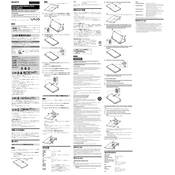
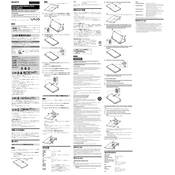
The Sony VGP-BPSC27 is a sheet battery designed for extended battery life, providing up to double the standard usage time. It is thin, lightweight, and easy to attach or detach from compatible Sony VAIO laptops.
To attach the Sony VGP-BPSC27, align it with the bottom of your compatible Sony VAIO laptop. Secure it by sliding the locks into place until you hear a click, indicating it's firmly attached.
Yes, the Sony VGP-BPSC27 can be charged simultaneously with the laptop. Connect the AC adapter to the laptop, and both the internal and sheet batteries will charge sequentially.
Ensure that the battery is correctly attached and that the AC adapter is connected securely. Check for any damage to the adapter or power cables. If the issue persists, try resetting the laptop's power management settings or consult customer support.
You can check the battery level of the Sony VGP-BPSC27 through your laptop's operating system power settings or by using the VAIO Control Center, which provides detailed battery status information.
To maintain the Sony VGP-BPSC27, avoid exposing it to extreme temperatures, keep it clean and dry, and perform regular charge cycles. It is also advisable to store it in a cool place if not in use for extended periods.
Store the Sony VGP-BPSC27 in a cool, dry place. It should be charged to about 50% before storage to prevent over-discharge. Remove it from the laptop to avoid unnecessary power depletion.
The Sony VGP-BPSC27 is not compatible with all Sony VAIO laptops. It is specifically designed for certain models. Check your laptop specifications or user manual for compatibility.
If the Sony VGP-BPSC27 gets physically damaged, stop using it immediately. Contact Sony support or an authorized service center for advice on inspection, repair, or replacement.
To maximize the battery life, avoid frequent full discharges, use power-saving modes, and keep the laptop and battery firmware updated. Regularly calibrate the battery by fully charging and then discharging it once a month.