Sony UWA-BR100 Operating Instructions
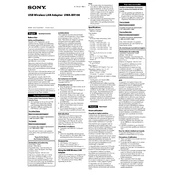
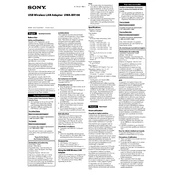
To set up the Sony UWA-BR100, first connect it to a compatible Sony device's USB port. Access the network settings on your device, then select 'Wireless Setup'. Follow the on-screen instructions to connect to your Wi-Fi network.
Ensure that the Wi-Fi network is functioning properly. Check if the UWA-BR100 is securely connected to the device. Restart both the device and the router. If the issue persists, try resetting the network settings on your device.
The UWA-BR100 is compatible with select Sony Bravia TVs and Blu-ray players. Check your device's user manual to verify compatibility before attempting to use the adapter.
Position your device closer to the Wi-Fi router to enhance signal strength. Remove any physical obstructions between the device and the router. Additionally, ensure that your router's firmware is up to date.
Ensure that the UWA-BR100 is properly plugged into the USB port. Try using a different USB port if available. Restart your device and check for any software updates that might be required for compatibility.
The UWA-BR100 itself does not require firmware updates. However, ensure that the firmware for the connected Sony device is current. This can typically be done through the device's settings menu under 'Software Update'.
The Sony UWA-BR100 is specifically designed for use with compatible Sony devices and may not function properly with non-Sony devices.
The range of the UWA-BR100 depends on the router's capabilities and the environment. Typically, Wi-Fi adapters can work effectively within a range of 100-150 feet indoors, but obstacles and interference can affect performance.
The UWA-BR100 does not have a reset function. If you experience issues, try resetting the network settings on your device or power cycling your router.
The Sony UWA-BR100 supports both 2.4GHz and 5GHz Wi-Fi bands. Ensure your router is broadcasting on the 5GHz band if you wish to use it.