Sony UBP-X800M2 Operating Instructions
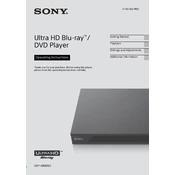
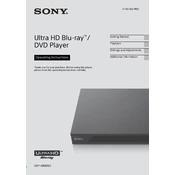
To update the firmware, connect the player to the internet via Wi-Fi or Ethernet. Go to 'Setup' > 'Software Update' > 'Update via Internet'. Follow the on-screen instructions to complete the update.
Ensure that the disc is clean and not scratched. Check if the disc is compatible with the player. Try resetting the player by turning it off and unplugging it for a few minutes. If the issue persists, update the firmware or contact support.
Press 'Home' on the remote, navigate to 'Setup' > 'Network Settings' > 'Internet Settings'. Select 'Wireless Setup', choose your network, and enter the password if prompted.
Yes, the Sony UBP-X800M2 supports 4K Ultra HD Blu-ray discs, delivering high-quality video playback.
The Sony UBP-X800M2 supports various audio formats, including Dolby Atmos, DTS:X, Dolby TrueHD, and more. Ensure your AV receiver supports these formats for optimal experience.
To perform a factory reset, go to 'Setup' > 'Resetting' > 'Reset to Factory Default Settings'. Choose the settings you wish to reset and confirm your selection.
Check your network settings and ensure the correct Wi-Fi password is entered. Restart your router and player. If using Ethernet, ensure the cable is securely connected.
Check the HDMI or audio cables for secure connections. Verify the audio settings on the player and your TV or receiver. Ensure the correct input is selected on your AV receiver.
To enable HDR, ensure your TV supports HDR and is connected via HDMI. Go to 'Setup' > 'Screen Settings' and set 'HDR Output' to 'Auto'.
Yes, the Sony UBP-X800M2 supports streaming from apps like Netflix and YouTube. Ensure the player is connected to the internet and navigate to the desired app from the home menu.