Sony UBP-UX70 Operating Instructions
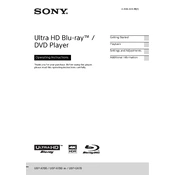
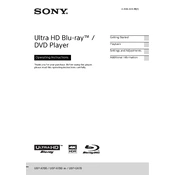
To connect your Sony UBP-UX70 to a Wi-Fi network, navigate to the 'Network Settings' in the setup menu, select 'Internet Settings', and then choose 'Wireless Setup'. Follow the on-screen instructions to select your Wi-Fi network and enter the password.
If the Sony UBP-UX70 is not playing a disc, ensure the disc is clean and not scratched. Check that the disc format is compatible with the player. Restart the player and try again. If the problem persists, perform a firmware update.
To perform a firmware update on the Sony UBP-UX70, go to the 'Setup' menu, select 'Software Update', and choose 'Update via Internet'. Ensure the player is connected to the Internet and follow the on-screen instructions.
Yes, the Sony UBP-UX70 supports streaming from Netflix. Ensure the player is connected to the Internet, then access the Netflix app from the main menu and sign in with your account.
To reset the Sony UBP-UX70 to factory settings, go to the 'Setup' menu, select 'Resetting', and then 'Reset to Factory Default Settings'. Choose the settings you wish to reset and confirm.
The Sony UBP-UX70 supports a wide range of audio formats including Dolby Atmos, DTS:X, DSD, and LPCM among others. Refer to the user manual for a complete list of supported formats.
To improve video quality on the Sony UBP-UX70, ensure you are using high-quality HDMI cables and connect to a 4K compatible TV. Adjust the player’s video settings to match the display resolution and enable HDR if available.
If there is no sound when playing a Blu-ray disc, check the audio output settings on the UBP-UX70 and ensure they are compatible with your audio system. Check the connections and try a different HDMI cable or input if necessary.
To enable parental controls on the Sony UBP-UX70, go to the 'Setup' menu, select 'Security Settings', and choose 'Parental Control Settings'. Set a password and adjust the control levels as needed.
Yes, the Sony UBP-UX70 is compatible with SACD discs, allowing for high-resolution audio playback. Ensure the audio output settings are configured to support SACD audio.