Sony TDM-iP50 Operating Instructions
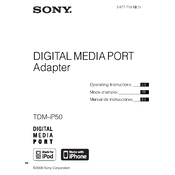
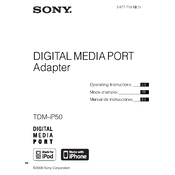
To connect your iPod to the Sony TDM-iP50, simply dock your iPod onto the docking connector of the TDM-iP50. Ensure that the device is powered on and select the appropriate input on your audio system.
Ensure that the TDM-iP50 is securely connected to your audio system. Check for any loose cables and confirm that the input source is correctly selected. If the issue persists, try resetting the device or consult the manual for troubleshooting steps.
Yes, the Sony TDM-iP50 can charge your iPod while it is docked and playing music, provided it is properly connected to a power source.
The Sony TDM-iP50 is compatible with most iPod models that have a dock connector. However, newer models with different connectors may require an adapter.
The Sony TDM-iP50 does not support firmware updates as it is designed to function with existing iPod firmware. Ensure your iPod has the latest updates from Apple for best compatibility.
Check the volume settings on both your audio system and iPod. Make sure the iPod is properly docked and that all connections are secure. If the issue persists, try a different iPod or audio system to isolate the problem.
Yes, the Sony TDM-iP50 can be used with non-Sony audio systems, provided they have compatible input connections. Verify the connection types before use.
To maintain your Sony TDM-iP50, keep the docking area clean and free from dust. Avoid exposing the device to extreme temperatures or moisture. Regularly check connections for signs of wear.
To reset the Sony TDM-iP50, disconnect it from the power source, wait for a few seconds, and then reconnect it. This can resolve minor issues.
Yes, if your audio system supports remote control functionality for connected devices, you can control your iPod through the remote when using the TDM-iP50.