Sony TDM-iP1 Operating Instructions
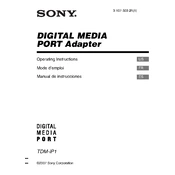
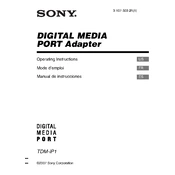
To connect your iPod to the Sony TDM-iP1, simply dock the iPod into the connector on the TDM-iP1. Ensure that the iPod is properly seated for a secure connection.
If the TDM-iP1 does not recognize your iPod, try the following steps: 1) Ensure the iPod is properly docked. 2) Check for any debris in the connector. 3) Restart both the iPod and the TDM-iP1. 4) Update the iPod software if necessary.
Yes, you can connect the Sony TDM-iP1 to your home theater system using the audio output jacks on the back of the TDM-iP1. Use a compatible audio cable to connect it to your home theater system's input.
To reset the Sony TDM-iP1, unplug the power adapter from the unit and wait for about 30 seconds. Then, reconnect the power adapter to restore the device to its default settings.
Ensure that the volume on both the iPod and the connected audio system is turned up. Check the connections between the TDM-iP1 and your audio system. Also, verify that the iPod is playing music and not paused.
The Sony TDM-iP1 requires an AC power adapter with an output of 5V DC. Ensure you are using the original Sony power adapter for optimal performance.
Yes, the Sony TDM-iP1 charges your iPod while it is docked, provided the TDM-iP1 is connected to a power source.
To clean the dock connector, gently use a dry, soft brush to remove any dust or debris. Avoid using liquids or sharp objects to prevent damage to the connector.
The Sony TDM-iP1 is compatible with most iPod models that have a dock connector. However, it may not support newer models with a Lightning connector without an adapter.
The Sony TDM-iP1 does not support firmware updates. For optimal performance, ensure that your iPod is running the latest software available from Apple.