Sony TDG- BT400A Operating Instructions
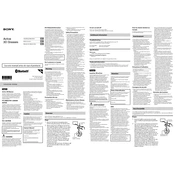
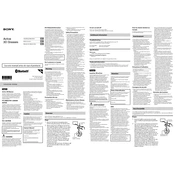
To pair the Sony TDG-BT400A glasses with your Sony TV, ensure your TV is compatible and the Bluetooth 3D feature is turned on. Turn on your TV and wear the glasses. They should automatically connect. If not, refer to the TV's manual for pairing instructions specific to your model.
Ensure the 3D content is being played and the 3D feature on your TV is activated. Check if the glasses are within the effective range from the TV, and ensure there are no obstructions blocking the signal.
The Sony TDG-BT400A glasses are optimized for Sony TVs with Bluetooth 3D capability. They may not function correctly with non-Sony TVs, as compatibility varies.
The Sony TDG-BT400A glasses are powered by a rechargeable battery. To recharge, connect the glasses to a USB power source using the provided cable. There is no need for battery replacement.
First, ensure the glasses are charged by connecting them to a USB power source. If they still do not turn on, perform a reset by holding the power button for a few seconds. If issues persist, consult the user manual or contact Sony support.
Use a soft, dry cloth to clean the lenses and frames. Avoid using any liquid cleaners or submerging the glasses in water, as this can damage the electronics.
The effective range for the Sony TDG-BT400A glasses is approximately 5 meters (16 feet) from the TV. Make sure there are no obstructions between the glasses and the TV for optimal performance.
Yes, the Sony TDG-BT400A glasses are designed to be worn over most prescription glasses. Ensure that they fit comfortably and do not obstruct your vision.
Check for any obstructions between the glasses and the TV, and ensure you are within the effective range. Restart the TV and glasses if the problem persists. If issues continue, refer to the troubleshooting section in the user manual.
On a full charge, the battery life of the Sony TDG-BT400A glasses is approximately 30 hours of continuous use. Charge them regularly to ensure they are ready for use when needed.