Sony TA-N90ES Operating Instructions
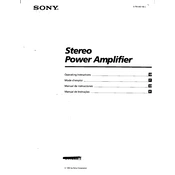
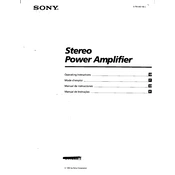
To connect the Sony TA-N90ES, use quality RCA cables to connect the preamp output of your audio system to the input jacks on the amplifier. Ensure the power is off while making connections to avoid damage.
First, check the power cable and ensure it is securely plugged into a working outlet. Verify that the power switch is in the "On" position. If the issue persists, check if the fuse needs replacement.
Regularly dust the exterior with a soft cloth and ensure proper ventilation around the unit to prevent overheating. Periodically check connections and clean contacts with an appropriate cleaner.
The protection indicator light signifies that the amplifier's protective circuit has been activated due to overheating or a short circuit in the speaker wires. Turn off the unit and check connections.
Yes, the Sony TA-N90ES is capable of driving 4-ohm speakers. Ensure that the amplifier's power handling matches the speaker's requirements to avoid damage.
Check all cable connections for secure contact and ensure there are no frayed wires. Adjust the input level settings on the preamp and verify that the speakers are within their power handling capacity.
Use a soft, dry cloth to wipe the exterior. For stubborn stains, slightly dampen the cloth with water but avoid using solvents or abrasive cleaners that can damage the finish.
To bi-amp, use the amplifier's two channels to drive separate speaker components (e.g., woofers and tweeters). This requires speakers with bi-amp capability and appropriate crossover settings. Consult the speaker manual for guidance.
Intermittent sound can be caused by loose connections or overheating. Check all cable connections, ensure the unit is well-ventilated, and inspect speaker wires for shorts or damage.
To reset the amplifier, turn it off and disconnect it from the power source for a few minutes. Reconnect and turn on the power to see if the issue is resolved. If problems persist, consult a professional technician.