Sony TA-N9000ES Operating Instructions
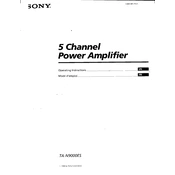
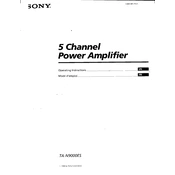
To connect the Sony TA-N9000ES to your audio system, use high-quality RCA cables to connect the output of your preamplifier to the input of the TA-N9000ES. Ensure that the speaker wires are securely connected to the appropriate speaker terminals.
If the amplifier does not power on, check that the power cord is securely plugged into an active wall outlet and the rear power switch is turned on. Inspect the fuse and replace it if necessary. If the issue persists, consult a professional technician.
Ensure that the amplifier is placed in a well-ventilated area with at least a few inches of space on all sides. Avoid stacking components on top of the amplifier, and consider using external cooling fans if necessary.
Regularly dust the exterior and vents of the amplifier with a soft, dry cloth. Avoid using any liquids or sprays directly on the device. Check the connections periodically to ensure they're clean and secure.
Yes, the Sony TA-N9000ES can handle 4-ohm speakers. However, ensure that the amplifier has adequate ventilation to prevent overheating, as lower impedance loads can increase the power demand.
First, check the speaker connections and make sure they are secure. Ensure that the input source is not set to a high volume. If distortion persists, try connecting a different source to determine if the issue lies with the amplifier or the source component.
For optimal performance, use speaker wires that are 16-gauge or thicker, especially for longer runs. Ensure that the wire insulation is intact and free of damage.
To enable bi-amping, connect the amplifier's outputs to the corresponding bi-amp inputs on your speakers. Follow the speaker manufacturer's instructions for configuring bi-amping, and adjust the settings on your preamplifier if necessary.
Check all audio connections and ensure the amplifier is properly powered on. Verify that the input source is correctly selected and outputs are not muted on the preamplifier. Test with another audio source to rule out source-related issues.
The Sony TA-N9000ES does not have a factory reset option, as it is a power amplifier. Any adjustments or settings are typically handled by the preamplifier or receiver connected to it.