Sony TA-E80ES Operating Instructions
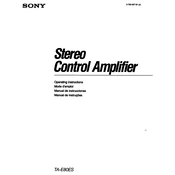
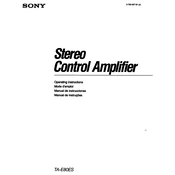
To connect your Sony TA-E80ES to a power amplifier, use RCA cables to connect the pre-out jacks on the back of the TA-E80ES to the input jacks on your power amplifier. Ensure the connections are secure and match the left and right channels accordingly.
If there is no sound output, check that all cables are properly connected, the volume is turned up, and the unit is powered on. Also, verify that the correct input source is selected, and inspect your speakers and power amplifier for any issues.
To clean the exterior, turn off and unplug the unit. Use a soft, dry cloth to wipe the surface. For stubborn stains, slightly dampen the cloth with a mild soap solution, then wipe dry. Avoid using solvents or abrasive cleaners.
Distortion could be due to incorrect cable connections, faulty cables, or mismatched impedance between the preamp and amplifier. Check all connections, try using different cables, and ensure the components' impedance ratings are compatible.
The Sony TA-E80ES does not have a factory reset button. To reset settings, you will need to manually adjust each setting back to your desired default state. Refer to the user manual for guidance on specific settings.
Regular maintenance includes keeping the unit dust-free, ensuring adequate ventilation, and periodically checking cable connections. Avoid exposure to moisture and extreme temperatures. Professional servicing is recommended every few years.
Yes, you can use the Sony TA-E80ES with modern digital equipment by connecting it through the analog outputs of your digital sources, or by using a digital-to-analog converter (DAC) to connect digital sources to the TA-E80ES.
Unexpected shutdowns can be caused by overheating, poor ventilation, or electrical issues. Ensure the unit is well-ventilated, not covered, and check for any electrical faults or loose connections in your setup.
Adjust the tone settings by using the bass and treble controls located on the front panel of the Sony TA-E80ES. Rotate the knobs to increase or decrease the levels to your preferred sound quality.
If the unit does not power on, ensure the power cord is securely connected to both the unit and a working electrical outlet. Check the fuse and replace if necessary, and ensure the power switch is in the 'on' position.