Sony TA-AX310 Operating Instructions
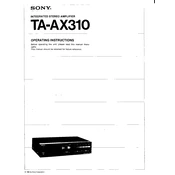
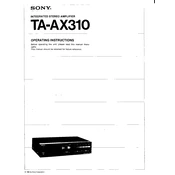
To connect external speakers to your Sony TA-AX310, locate the speaker terminals on the back panel of the amplifier. Connect the speaker wires, ensuring that the positive (+) and negative (-) terminals match on both the amplifier and the speakers.
First, check that the power cord is securely plugged into a working outlet. If the problem persists, inspect the fuse in the amplifier's power section and replace it if necessary. Also, ensure the power switch is in the "on" position.
The Sony TA-AX310 does not have a factory reset function. To troubleshoot, manually adjust settings back to their default values, or consult the user manual for guidance.
Regularly dust the exterior and ensure ventilation spaces are clear. Periodically check and clean the input/output connectors and speaker terminals with a contact cleaner to maintain optimal performance.
To enhance sound quality, adjust the equalizer settings to suit your preferences, ensure speaker placement is optimal, and use high-quality audio cables.
Check that the speakers are properly connected and that the volume is turned up. Verify that the correct input is selected and that any connected devices are functioning properly.
Yes, you can connect headphones to the headphone jack located on the front panel of the Sony TA-AX310 for private listening.
Ensure the amplifier is placed in a well-ventilated area away from direct sunlight and heat sources. Check that the vents are not blocked and consider using a cooling fan if necessary.
Connect your turntable to the dedicated phono input on the back of the Sony TA-AX310. Make sure the turntable's ground wire is connected to the grounding terminal to prevent hum.
Before moving, disconnect all cables and ensure the power is off. Handle the amplifier gently to avoid damaging internal components. Consider repacking it in its original box for added protection.