Sony TA-AV670 Operating Instructions
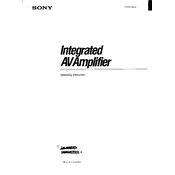
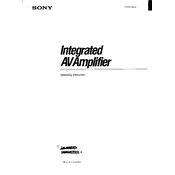
To connect external speakers to the Sony TA-AV670, locate the speaker terminals on the back panel of the amplifier. Connect the positive (+) and negative (-) terminals of the speakers to the corresponding terminals on the amplifier, ensuring that the polarity is correct.
If there is no sound, check if the amplifier is powered on and the volume is turned up. Ensure that all cables are securely connected and that the correct input source is selected. Inspect the speaker connections and test the speakers with another device to rule out speaker issues.
To reset the Sony TA-AV670 to factory settings, turn off the amplifier and unplug it from the power source. Wait for a few minutes, then plug it back in and turn it on. This should reset any temporary settings.
Regular maintenance for the Sony TA-AV670 includes dusting the exterior with a soft, dry cloth weekly and checking all cable connections monthly. It's also advisable to have the unit professionally serviced every 2-3 years.
To troubleshoot distortion issues, check the speaker connections and ensure the speakers are compatible with the amplifier. Reduce the volume and bass settings, and inspect all cables for damage. If the issue persists, try connecting a different audio source to see if the problem lies with the original source.
Yes, you can connect a subwoofer to the Sony TA-AV670. Use the 'Subwoofer Out' port on the amplifier and connect it to your subwoofer using an appropriate cable. Adjust the subwoofer settings according to your preference.
To clean the air vents, turn off and unplug the amplifier. Use a vacuum with a soft brush attachment to remove dust from the vents. Avoid using compressed air as it may push dust further into the unit.
The Sony TA-AV670 requires an AC power supply of 120V at 60Hz. Ensure that the power outlet matches these requirements to avoid damage to the amplifier.
To improve sound quality, use high-quality audio cables and ensure proper speaker placement. Adjust the equalizer settings on the amplifier to suit your listening preferences and consider upgrading to higher-quality speakers if necessary.
If the amplifier overheats, ensure it has adequate ventilation and is not placed in an enclosed space. Check for dust buildup in the vents and clean them if necessary. Reduce the volume and avoid using the amplifier continuously for extended periods.