Sony TA-AV571 Operating Instructions
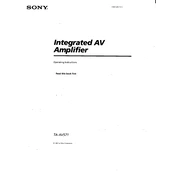
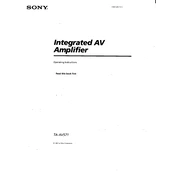
To perform a factory reset, press and hold the 'Power' button while simultaneously pressing the 'Reset' button located at the back of the unit for 5 seconds.
Ensure that the speaker wires are properly connected and that the speaker selector is set to the correct position. Also, check if the mute function is activated or the volume is turned down.
You can connect external devices using the RCA input jacks located at the back of the receiver. Ensure that the device output is compatible with the receiver's input specifications.
It is recommended to clean the unit’s exterior monthly using a soft, dry cloth. Check and clean all connections every three months to ensure optimal performance.
Check the speaker connections for any loose wires. Ensure that the audio source is not set to a distorted level. Also, verify that the impedance of the connected speakers matches the receiver’s specifications.
The Sony TA-AV571 is not directly compatible with wireless speakers. However, you can use a wireless speaker adapter connected to the receiver’s output to utilize wireless speakers.
Use the 'Bass' and 'Treble' knobs located on the front panel of the receiver to adjust the sound to your preference. Turn the knobs clockwise to increase and counterclockwise to decrease the levels.
Ensure that the unit is placed in a well-ventilated area and that all ventilation openings are unobstructed. Consider using a small fan to increase airflow around the unit if necessary.
Yes, you can connect it to a modern TV using RCA cables. If the TV lacks RCA outputs, you may need an HDMI to RCA converter.
Ensure all connections are secure and free of corrosion. Keep speaker wires and power cables separated to prevent interference. Using shielded cables can also help reduce static noise.