Sony TA-A1ES Operating Instructions
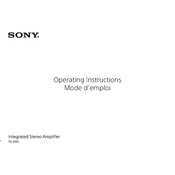
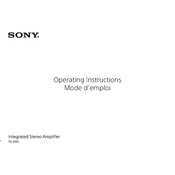
To connect the Sony TA-A1ES to your speakers, use high-quality speaker cables. Connect the positive and negative terminals on the amplifier to the corresponding terminals on your speakers. Ensure that the amplifier is turned off while making connections to avoid any damage.
First, check if the power cable is securely connected to both the amplifier and the power outlet. Ensure that the outlet is working by testing it with another device. If the amplifier still does not turn on, try resetting it by unplugging it for a few minutes before plugging it back in.
To optimize sound quality, ensure that your speakers are correctly positioned and that the amplifier settings are adjusted according to your listening preferences. Use high-quality audio sources and cables, and consider room acoustics to enhance sound clarity.
Check that the speakers are properly connected and the volume is turned up. Ensure that the correct input source is selected on the amplifier. Also, verify that any external audio sources are properly connected and functioning.
Regular maintenance includes cleaning the exterior with a soft, dry cloth, ensuring ventilation areas are free from dust, and periodically checking cable connections for any signs of wear or looseness. Avoid placing the unit in excessively humid or dusty environments.
The Sony TA-A1ES does not have a dedicated subwoofer output. However, you can connect a subwoofer with high-level inputs by running speaker cables from the amplifier’s speaker outputs to the subwoofer’s high-level input terminals.
To reset the Sony TA-A1ES to factory settings, turn off the amplifier, then press and hold the power button for several seconds until you see the reset confirmation. Release the button to complete the reset process.
Distortion can be caused by numerous factors including incorrect speaker connections, excessive volume levels, or poor quality audio sources. Check all connections, reduce the volume and ensure that high-quality audio sources are used.
The Sony TA-A1ES typically does not require firmware updates as it is an analog amplifier. Refer to the user manual or Sony support for any exceptional updates or specific instructions.
Position the amplifier in a well-ventilated area, away from direct sunlight and heat sources. Connect your audio sources such as CD players or DACs using high-quality cables. Ensure your speakers are positioned for optimal soundstage and clarity.