Sony SWF-BR100 Operating Instructions
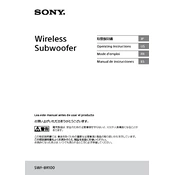
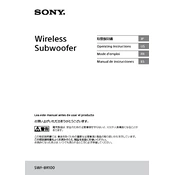
To connect the Sony SWF-BR100 to your TV, use an HDMI cable to connect the HDMI OUT port on the SWF-BR100 to an HDMI IN port on your TV. Ensure the TV is set to the correct HDMI input source.
Check if the subwoofer is powered on and the volume is set to an audible level. Ensure all connections are secure and that the correct input source is selected on your audio system.
To reset the Sony SWF-BR100 to factory settings, press and hold the reset button on the device for 10 seconds until the indicator light blinks.
No, the Sony SWF-BR100 does not support wireless connections. It requires a wired connection to your TV or audio system.
Place the Sony SWF-BR100 subwoofer on the floor near the corner of the room for optimal bass response. Avoid placing it directly against a wall to prevent sound distortion.
Yes, you can adjust the bass level using the control panel on the subwoofer or via the settings menu on your connected audio system.
To update the firmware, visit the Sony support website, download the latest firmware for the SWF-BR100, and follow the instructions provided for installation.
Ensure all cables are securely connected and not damaged. Check for interference from other electronic devices and try relocating the subwoofer to a different position.
Connect the SWF-BR100 to the audio output of your home theater receiver or soundbar using an appropriate cable. Configure the receiver or soundbar to recognize the subwoofer as an external audio device.
Regularly dust the exterior with a soft cloth, ensure proper ventilation to prevent overheating, and periodically check connections for wear. Avoid exposing the unit to extreme temperatures or humidity.