Sony SU-SX10 Operating Instructions
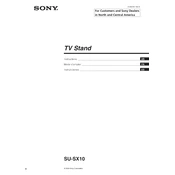
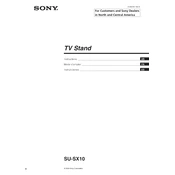
To set up your Sony SU-SX10 stand with your TV, start by ensuring you have all the necessary components and tools. Follow the user manual to attach the mounting brackets to your TV, then secure the TV to the stand using the provided screws. Make sure the stand is placed on a flat, stable surface.
If your Sony SU-SX10 stand is wobbling, check that all screws and bolts are securely tightened. Ensure the stand is placed on an even surface and that the weight of the TV does not exceed the stand's specifications.
The Sony SU-SX10 stand does not support height adjustment. For optimal viewing, consider adjusting the placement of the stand itself or using wall mounts for flexibility.
To clean the Sony SU-SX10 stand, use a soft, dry cloth to gently wipe away dust and debris. Avoid using harsh chemicals or abrasive materials that could damage the finish.
The Sony SU-SX10 stand is designed to be compatible with a range of Sony TV models, but not all. Check the specifications or consult the manual to ensure compatibility with your specific TV model.
To secure cables on the Sony SU-SX10 stand, use the built-in cable management system. Feed the cables through the designated channels and secure them with the provided clips or ties to keep them organized.
The Sony SU-SX10 stand has a maximum weight capacity of approximately 40 kg (88 lbs). Ensure your TV and any additional equipment do not exceed this limit to maintain stability.
The Sony SU-SX10 stand is intended for indoor use only. Using it outdoors may expose it to weather conditions that could damage the stand and void the warranty.
It is recommended to check the screws and bolts on your Sony SU-SX10 stand every six months to ensure they remain tight and secure. Adjust as necessary to maintain stability.
If a part of your Sony SU-SX10 stand is damaged, contact Sony customer support for guidance on obtaining replacement parts. Do not attempt to use the stand with damaged components as this could compromise safety.