Sony SU-LW1 Operating Instructions
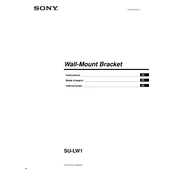
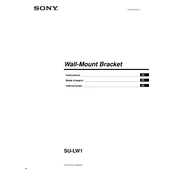
To set up the Sony SU-LW1, first, ensure that you have all the necessary components and tools. Locate wall studs using a stud finder and mark the drilling points. Drill holes, then attach the mounting bracket to the wall using the provided screws. Ensure the bracket is level before securing.
The Sony SU-LW1 wall mount is designed to support televisions up to 100 lbs (approximately 45 kg). It is important to not exceed this weight limit to ensure safety and stability.
Yes, the Sony SU-LW1 can be installed on drywall, but it is crucial to attach the mount directly to wall studs to ensure proper support. Avoid mounting on drywall alone.
If your TV is not level, adjust the screws on the mount bracket. Loosen them slightly, adjust the TV's position, and retighten the screws. Use a level to ensure accuracy.
To remove the TV, first have an assistant hold the TV. Then, carefully unscrew and remove the safety screws from the mount. Gently lift the TV off the bracket and ensure it is supported by your assistant during the process.
Regularly check that all screws and bolts are tight and secure. Inspect the mount for any signs of wear or damage. Dust the mount and surrounding area regularly to maintain a clean setup.
No, the Sony SU-LW1 is a fixed wall mount, meaning it does not offer swivel or tilt functionality. It holds the TV in a stationary position against the wall.
While it is possible to install the Sony SU-LW1 by yourself, it is highly recommended to have an assistant help, especially when lifting and mounting the TV, to ensure safety and accuracy.
You will need a drill, drill bits, a Phillips screwdriver, a level, a stud finder, a pencil for marking, and a tape measure for accurate installation.
Check the VESA pattern of your TV and ensure it matches the mount's specifications. Also, confirm that your TV's weight does not exceed the mount's capacity of 100 lbs.