Sony SU-GW1 Operating Instructions
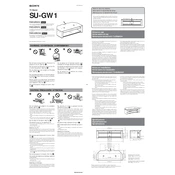
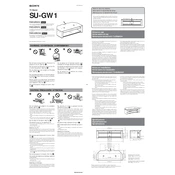
To mount the Sony SU-GW1 TV stand to the wall, ensure you have all the necessary hardware, including wall brackets and screws. Use a stud finder to locate wall studs and mark the mounting points. Attach the wall brackets securely using a drill, and then carefully attach the TV stand to the brackets, ensuring it is level. Refer to the user manual for detailed instructions and safety precautions.
The Sony SU-GW1 stand is designed to support TVs up to 50 kg (110 lbs). It is important not to exceed this weight limit to ensure stability and safety.
No, the Sony SU-GW1 stand does not support height adjustments after installation. Ensure the desired height is set during the initial setup.
To assemble the Sony SU-GW1 stand, you will need a Phillips screwdriver, a flathead screwdriver, and possibly a drill if wall mounting. Make sure to follow the instructions in the manual for a smooth assembly process.
If your TV is not sitting straight on the Sony SU-GW1 stand, check that all screws and bolts are secured tightly. Ensure the stand is properly leveled and that the TV is aligned correctly with the mounting brackets. Adjust as necessary.
The Sony SU-GW1 stand is compatible with most Sony TVs that do not exceed the weight and size limitations. It is recommended to check the specific VESA mounting patterns and compatibility in the product manual of your TV model.
To clean the Sony SU-GW1 stand, use a soft, dry cloth to wipe down surfaces. Avoid using harsh chemicals or abrasive materials that could damage the finish. Regularly check for any loose screws or parts and tighten if necessary to maintain stability.
If parts are missing from your Sony SU-GW1 package, contact Sony customer support immediately for assistance. Provide them with details about the missing parts and your purchase information to expedite the process.
Yes, the Sony SU-GW1 stand can be used on a carpeted floor. Ensure that the stand is stable and not prone to tipping. You may need to adjust the feet or use additional support for optimal stability.
If the Sony SU-GW1 stand becomes wobbly, check all joints and connections for looseness. Tighten any loose screws or bolts. If the issue persists, inspect the stand for any damaged parts and contact Sony support if necessary.