Sony SU-FL300L Operating Instructions
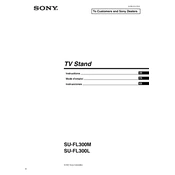
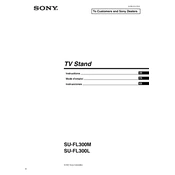
To assemble the Sony SU-FL300L stand, follow the instructions in the manual. Begin by laying out all components and tools. Attach the main support column to the base using the provided screws, ensuring all parts are securely tightened. Follow with attaching any additional parts as specified.
If the stand is wobbly, ensure all screws and bolts are tightly secured. Check if the stand is placed on a level surface. If the issue persists, consult the manual for troubleshooting or contact Sony support.
The Sony SU-FL300L stand is designed for specific Sony TV models. Refer to the compatibility list in the product manual to ensure your TV model is supported. Using it with non-compatible models may lead to instability.
To clean the Sony SU-FL300L stand, use a soft, dry cloth to wipe away dust and fingerprints. Avoid using harsh chemicals or abrasive materials that might damage the finish. For stubborn stains, a slightly damp cloth can be used.
The Sony SU-FL300L TV stand is designed to support a maximum weight as specified in the product specifications. Always refer to the manual for the exact weight capacity to ensure safety and prevent damage.
To ensure safety, make sure the TV is securely mounted according to the instructions. Regularly check that all screws and fittings are tight. Avoid placing the stand near edges or areas where it may be accidentally knocked over.
Yes, the Sony SU-FL300L stand includes cable management features. These are designed to keep cables organized and out of sight, providing a clean and neat appearance. Refer to the manual for specific instructions on using these features.
Regularly inspect the stand for any signs of wear or loose parts. Clean it periodically with a soft, dry cloth. Ensure that all screws and fittings remain tight to maintain stability and safety.
To disassemble the stand, reverse the assembly process. Carefully remove the TV and detach all parts, being mindful not to lose any screws or small components. Store each part securely to avoid damage during transport.
If a part is missing or damaged, contact Sony customer service for assistance. Provide them with details of the missing or damaged part, and they will guide you on how to obtain a replacement.