Sony SU-B463S Operating Instructions
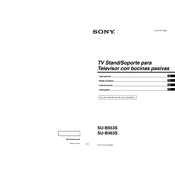
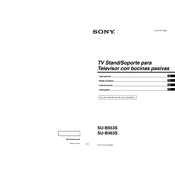
To install the Sony SU-B463S stand, ensure that you have all the required tools and parts. Begin by attaching the base to the stand using the provided screws. Secure the TV to the stand by aligning the brackets and tightening the screws. Consult the user manual for step-by-step instructions and diagrams.
If the stand is not stable, double-check that all screws and bolts are securely tightened. Ensure that the stand is placed on a flat, even surface. If the issue persists, refer to the installation guide or contact Sony customer support for assistance.
To clean your Sony SU-B463S stand, use a soft, dry cloth to wipe away dust and fingerprints. For stubborn spots, slightly dampen the cloth with water. Avoid using harsh chemicals or abrasive materials that could damage the finish.
The Sony SU-B463S stand does not offer height adjustment. Ensure that the stand is compatible with your TV model and that your viewing setup is ergonomically comfortable.
The Sony SU-B463S stand is designed to support specific Sony TV models. Check the stand's specifications in the user manual to ensure your TV falls within the recommended weight range.
The Sony SU-B463S stand is specifically designed for select Sony TV models. Using it with non-Sony TVs is not recommended due to compatibility and safety concerns.
If you lose a part during installation, consult the parts list in the user manual to identify the missing piece. Contact Sony customer service for information on obtaining replacement parts.
To safely disassemble the Sony SU-B463S stand, carefully remove the TV and detach the stand components in reverse order of installation. Keep all screws and parts in a labeled container to prevent loss. Refer to the manual for detailed instructions.
There are no widespread issues reported with the Sony SU-B463S stand. Ensure proper installation and maintenance to avoid any potential problems. Regularly check for updates from Sony for any service advisories.
To move the TV and stand assembly safely, ensure that the path is clear and seek assistance to lift the TV evenly from both sides. Avoid dragging the stand to prevent damage to the base and floor.