Sony SU-B400S Operating Instructions
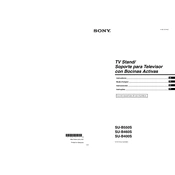
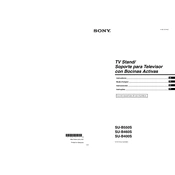
Ensure that you have all the necessary tools, including a drill, screwdriver, and level. Follow the instructions in the manual, starting by marking the wall where the mount will be installed. Use the level to ensure that your markings are even before drilling holes and securing the bracket to the wall.
First, check that all screws and bolts are tightened properly. If the issue persists, ensure that the wall structure can support the weight of the TV and the bracket. Consider consulting a professional installer if necessary.
The Sony SU-B400S is designed for specific Sony TV models. Refer to the compatibility list provided by Sony in the product documentation to ensure that your TV model is supported.
The SU-B400S allows for tilt adjustment by loosening the tilt adjustment screws on the bracket, adjusting to the desired angle, and then tightening the screws to secure the position.
Regularly check that all screws and bolts remain tight. Inspect the bracket for any signs of wear or damage. Clean the bracket with a soft, dry cloth to prevent dust buildup. Avoid using harsh chemicals.
Contact Sony customer support for replacement parts specific to the SU-B400S. Ensure you have the model number and details of the missing part when you call.
While the installation can be done by a competent DIYer, it is recommended to seek professional help, especially if you're unsure about the wall's ability to support the bracket or if you lack the necessary tools.
Yes, the SU-B400S has a specified weight limit. Refer to the product specifications to ensure your TV does not exceed the recommended weight capacity.
Carefully follow the reverse steps of the installation process. Ensure the area is clear and have an assistant help hold the TV while you unscrew the bolts securing it to the bracket.
You will need a drill with appropriate bits, a screwdriver, a level, a measuring tape, and possibly a stud finder if mounting on drywall. Refer to the installation guide for specific tool requirements.