Sony SU-36F2 Operating Instructions
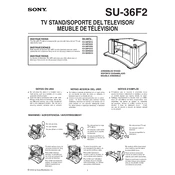
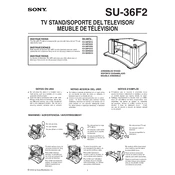
To mount the Sony SU-36F2 stand, follow the instructions provided in the user manual. Start by attaching the base to the stand column with the screws provided. Make sure all connections are secure before placing your TV on the stand.
If your stand is wobbling, ensure that all screws are tightly fastened. If the issue persists, double-check the assembly instructions to confirm correct installation. Consider placing the stand on a level surface to enhance stability.
The Sony SU-36F2 is designed to support TVs up to 50 inches. Using it with a larger TV may compromise stability and is not recommended.
To clean the stand, use a soft, dry cloth to wipe down surfaces. Avoid using harsh chemicals or abrasive materials that could damage the finish.
If the screws are missing, contact Sony customer support for replacement parts. Do not attempt to use non-standard screws as they may not fit correctly or support the stand properly.
The height of the Sony SU-36F2 stand is fixed and cannot be adjusted. If height adjustment is necessary, consider using a different stand or mounting solution.
Ensure that the TV is centered on the stand and that the stand is on a flat, stable surface. Regularly check that all screws and connections remain tight and secure.
The Sony SU-36F2 stand is made from a combination of metal and high-quality plastic materials, designed for durability and stability.
To disassemble the stand, reverse the assembly process, ensuring that all parts are carefully unscrewed and stored safely to prevent loss or damage.
During installation, ensure that the area is clear of obstacles and that you have adequate lighting. Follow the manual's instructions carefully to avoid damaging components or compromising safety.