Sony SU-32XBR4 Operating Instructions
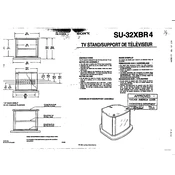
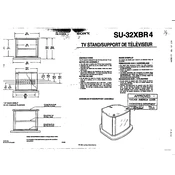
To mount the Sony SU-32XBR4 TV stand, ensure you have the appropriate screws and tools. Place the TV screen-side down on a soft surface, align the stand with the mounting holes, and securely fasten the screws. Refer to the user manual for detailed diagrams and instructions.
If the picture quality is unclear, check the HDMI or video cable connections. Ensure they are securely connected. Access the TV settings menu and adjust the picture settings, such as brightness, contrast, and sharpness, to your preference.
To reset the Sony SU-32XBR4 to factory settings, press the 'Menu' button on the remote, navigate to 'Settings', select 'System Settings', and choose 'Factory Reset'. Confirm the reset and wait for the TV to reboot.
To clean the screen of your Sony SU-32XBR4, use a soft, dry microfiber cloth. Gently wipe the screen in a circular motion. Avoid using chemicals or abrasive materials, as they can damage the screen.
If the TV does not turn on, check the power cable and ensure it is properly connected to both the TV and the power outlet. Try using a different power outlet or cable if possible. If the problem persists, contact Sony support.
To update the firmware, connect your TV to the internet via Ethernet or Wi-Fi. Access the 'Settings' menu, select 'Support', and choose 'Software Update'. Follow the on-screen instructions to complete the update process.
Yes, you can connect a soundbar to your Sony SU-32XBR4. Use an HDMI ARC or optical audio cable to connect the soundbar to the TV. Configure the audio output settings in the TV's menu to ensure sound is routed to the soundbar.
For optimal picture settings, set the picture mode to 'Standard' or 'Cinema', adjust brightness to 50, contrast to 80, and sharpness to 10. These settings can be adjusted based on personal preference and ambient lighting.
To connect your TV to Wi-Fi, navigate to 'Settings', select 'Network', and choose 'Network Setup'. Select 'Wireless', find your Wi-Fi network, enter the password, and follow the prompts to complete the connection.
If there is no sound, first check that the TV is not muted and the volume is turned up. Verify the audio output settings and ensure external devices are properly connected. If using external speakers, check their connections and settings.