Sony SU-27FD4 Operating Instructions
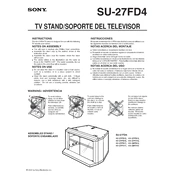
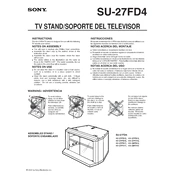
To set up the Sony SU-27FD4, connect the power cable to the unit and plug it into an outlet. Attach the necessary input cables to your devices. Use the remote control to navigate through the initial setup menu displayed on the screen. Follow the on-screen instructions to configure language, network, and other preferences.
If the screen is flickering, ensure all cables are securely connected. Try connecting a different device to the unit to determine if the issue persists. If the problem continues, reset the display settings via the menu or perform a factory reset. If flickering still occurs, contact Sony support for further assistance.
To improve picture quality, access the settings menu and adjust the picture mode to your preference. Consider using modes like 'Cinema' or 'Vivid' for enhanced visuals. Fine-tune brightness, contrast, and sharpness settings. Ensure the firmware is up-to-date for optimal performance.
To clean the screen, turn off the device and unplug it. Use a microfiber cloth slightly dampened with water or a screen cleaning solution. Gently wipe the screen in a circular motion, avoiding excessive pressure. Do not spray liquid directly onto the screen.
To perform a factory reset, press the 'Menu' button on the remote control. Navigate to 'Settings' > 'System' > 'Reset' > 'Factory Reset'. Follow the on-screen prompts to complete the reset process. This will restore all settings to their defaults.
Ensure the volume is turned up and not muted. Check that audio cables are properly connected. Navigate to the audio settings menu to confirm the correct audio output source is selected. If using external speakers, ensure they are powered on and functioning.
Press the 'Menu' button on the remote and go to 'Settings' > 'Network' > 'Wi-Fi Setup'. Select your Wi-Fi network from the list and enter the password when prompted. Once connected, the device will confirm the connection status.
First, replace the batteries in the remote control. Ensure there are no obstructions between the remote and the unit. Try pairing the remote again by pressing and holding the pairing button. If issues persist, consider using a universal remote or contact Sony support.
To update the firmware, connect the device to the internet. Navigate to 'Settings' > 'System' > 'Software Update' and select 'Check for Updates'. If an update is available, follow the on-screen instructions to download and install it.
Yes, the Sony SU-27FD4 can be wall-mounted. Ensure you use a compatible VESA wall mount bracket and follow the instructions provided with the mount. It's recommended to have a professional install the unit to ensure safety and stability.