Sony SU-279 Operating Instructions
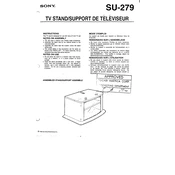
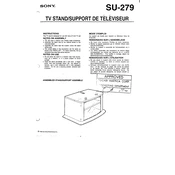
To connect the Sony SU-279 to your TV, use an HDMI cable. Plug one end into the HDMI port on the SU-279 and the other end into an available HDMI port on your TV. Make sure to select the correct HDMI input on your TV settings.
First, check if the power cable is securely connected to the outlet and the SU-279. Ensure the power outlet is working by testing it with another device. If the problem persists, try a different power cable or contact Sony support for further assistance.
To update the firmware, go to the settings menu on your SU-279, navigate to the 'System Update' section, and follow the on-screen instructions to download and install the latest firmware version. Ensure the device is connected to the internet during the update.
Yes, the Sony SU-279 can be wall-mounted. Ensure you use a compatible VESA wall mount that supports the weight and size of the SU-279. Follow the instructions provided with the wall mount kit for safe installation.
Check if the volume is turned up and not muted. Ensure that the audio output settings are correctly configured in the SU-279's menu. Also, verify that the audio cables are properly connected if using an external audio source.
To perform a factory reset, go to the settings menu, select 'System', then choose 'Reset'. Confirm your selection and follow the prompts to reset the device to its original factory settings. Note that this will erase all personal data.
Use a microfiber cloth slightly dampened with water or a screen-cleaning solution. Gently wipe the screen to remove dust and fingerprints. Avoid using paper towels, rough cloths, or chemicals that could damage the screen.
Ensure the SU-279 is set to the optimal resolution and refresh rate for your content. Adjust the picture settings in the menu, such as brightness, contrast, and color temperature, to suit your viewing preferences.
Ensure that the SU-279 is placed in a well-ventilated area and not obstructed by objects that may block airflow. Clean any dust from the vents using a soft brush or compressed air. If overheating persists, contact Sony support.
Use the available HDMI, USB, or audio ports on the SU-279 to connect external devices such as gaming consoles, USB drives, or audio systems. Refer to the user manual for specific port locations and compatibility details.