Sony STR-V333ES Operating Instructions
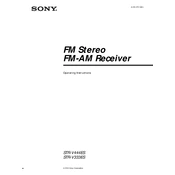
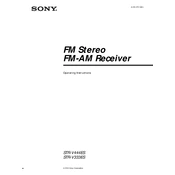
To reset the Sony STR-V333ES to factory settings, turn off the receiver. Press and hold the "Power" button while pressing the "Enter" button. Release the buttons when "All Clear" appears on the display.
Check that the speaker wires are securely connected to the correct terminals. Ensure the receiver is not in "Mute" mode and that the correct input source is selected. Verify the volume is turned up.
The Sony STR-V333ES does not have built-in Bluetooth support. To connect a Bluetooth device, use an external Bluetooth audio receiver that can be connected via the receiver's auxiliary or RCA input.
Ensure the receiver has adequate ventilation and is not placed in an enclosed space. Check that the cooling vents are not blocked. If necessary, use an external fan to improve air circulation.
For better FM reception, adjust the FM antenna's position or use an external FM antenna. Make sure the antenna is properly connected to the "FM Antenna" terminal on the receiver.
To program the remote control, refer to the remote's manual for the specific codes and instructions. Typically, you would hold the "Set" button and enter the manufacturer's code for the device you wish to control.
Connect your speakers to the appropriate terminals on the receiver. Access the setup menu to select "Speaker Setup" and configure the speaker size, distance, and level. Select a surround sound mode such as Dolby Digital or DTS.
Check the receiver's display settings to ensure the brightness is not set too low. If the issue persists, it might require professional servicing as it could be a hardware issue.
Use a soft, dry cloth to clean the exterior of the receiver. Avoid using harsh chemicals or abrasive materials. Ensure the unit is unplugged before cleaning. Regularly check for dust accumulation around the vents and clean as needed.
Yes, you can connect your TV to the receiver using an optical cable or RCA cables. Connect the TV's audio output to the receiver's input and select the corresponding input source on the receiver.