Sony STR-V220 Operating Instructions
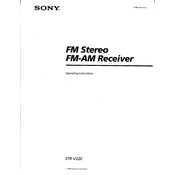
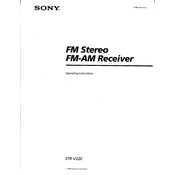
To reset your Sony STR-V220 to factory settings, turn off the receiver, then press and hold the Power button for 5 seconds until 'CLEARING' appears on the display.
Check that the speaker wires are properly connected to both the receiver and the speakers. Ensure the receiver is set to the correct input source. Adjust the volume and ensure Mute is not activated.
The Sony STR-V220 does not support Bluetooth connectivity. You can use an external Bluetooth adapter connected via the AUX input to stream music wirelessly.
Use a soft, dry cloth to wipe the exterior. If necessary, a slightly dampened cloth with mild detergent can be used. Avoid using solvents or abrasive materials.
First, replace the batteries in the remote. Ensure there are no obstructions between the remote and the receiver. Verify that you are within the operational range of the remote control.
Yes, you can connect a subwoofer using the 'Subwoofer Out' pre-out jack on the back of the receiver. Ensure the subwoofer is powered on and its volume is adjusted to your preference.
The Sony STR-V220 has a maximum power output of 100 watts per channel.
Ensure the FM antenna is properly connected and extended. Try repositioning the antenna or moving the receiver to a different location to improve signal strength.
Check the power connection to ensure the receiver is plugged in correctly. If the receiver is turned on but the display is still not working, it may require professional repair.
Connect your surround speakers to the appropriate terminals on the receiver. Use the on-screen setup menu to configure the speaker settings, ensuring that the speaker size and distance are correctly set for optimal performance.