Sony STR-SE381 Operating Instructions
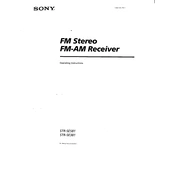
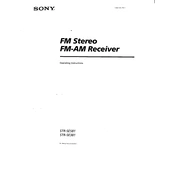
To reset your Sony STR-SE381 receiver to factory settings, turn off the receiver, then press and hold the "POWER" button while pressing the "ENTER" button. Wait for "INITIAL" to appear on the display, then release the buttons.
Check that all speaker wires and input cables are securely connected. Ensure that the correct input source is selected and the volume is turned up. Also, verify that the receiver is not set to "MUTING" mode.
Connect external devices like DVD players or gaming consoles using appropriate cables (RCA, optical, or coaxial) to the corresponding input jacks on the back of the receiver. Ensure the input source on the receiver matches the connected device.
The Sony STR-SE381 does not have built-in Bluetooth capability. You can use a Bluetooth adapter connected to the receiver's auxiliary input to stream audio from Bluetooth-enabled devices.
Use a soft, dry cloth to clean the exterior of the receiver. Avoid using water, chemical cleaners, or abrasive materials. Ensure the receiver is turned off and unplugged before cleaning.
Consult the user manual for the specific programming instructions. Generally, you will need to enter a code that corresponds to your TV or other device. Follow the manual's steps to sync the remote with your devices.
Ensure there is adequate ventilation around the receiver. Do not cover the vents, and place the receiver in a well-ventilated area. If the problem persists, check for obstructions or dust buildup inside the unit.
Optimize speaker placement and ensure all speakers are properly connected. Use high-quality cables and adjust the equalizer settings on the receiver to enhance audio performance.
Common issues include no sound, poor sound quality, and connectivity problems. Ensure all connections are secure, correct input is selected, and settings are properly configured. Reset the receiver if necessary.
The Sony STR-SE381 does not support firmware updates via USB or network. Ensure all settings are updated manually through the user interface as needed.