Sony STR-GX99ES Operating Instructions
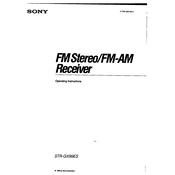
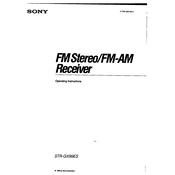
To reset the Sony STR-GX99ES to factory settings, turn off the receiver, then press and hold the "Power" button while simultaneously pressing the "Enter" button until "All Clear" appears on the display. Release the buttons to complete the reset.
First, ensure that the receiver is properly connected to the speakers and that the speaker wires are secure. Check that the correct input source is selected and that the volume is turned up. Also, make sure the "Mute" function is not activated.
To improve FM reception, try repositioning the FM antenna that came with your receiver. You may also consider using an external FM antenna for better reception. Ensure that the antenna is fully extended and placed in a location with minimal obstructions.
To clean the receiver, use a soft, dry cloth to wipe the exterior surfaces. Avoid using any liquid cleaners or spray directly onto the unit. Regularly check and clean the ventilation openings to prevent dust accumulation.
Connect external devices using the appropriate input jacks on the back of the receiver. Use RCA cables for audio connections and ensure that the device is set to the correct input source on the receiver. Refer to the user manual for specific guidance on input settings.
The Sony STR-GX99ES does not natively support wireless speakers. However, you can use a Bluetooth transmitter connected to the receiver’s output to pair with Bluetooth-enabled wireless speakers.
Connect your surround speakers to the designated surround speaker terminals on the back of the receiver. Access the receiver’s setup menu to configure the speaker settings, ensuring the correct speaker layout is selected for your setup.
Check if the power cord is securely plugged into a working outlet and the receiver. Ensure the power switch is turned on. If the issue persists, try a different power outlet or check the circuit breaker.
Use the tone control buttons on the front panel of the receiver to adjust the bass and treble levels. Access the tone control settings in the receiver’s menu for more precise adjustments.
The "Protect" message indicates that the receiver has detected an issue such as a short circuit or overheating. Check all speaker connections for shorts and ensure the receiver has adequate ventilation. If the problem persists, consult the manual or contact support.