Sony STR-GX57ES Operating Instructions
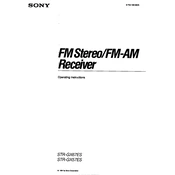
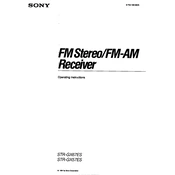
To reset the Sony STR-GX57ES to factory settings, turn off the receiver. Then, press and hold the "POWER" button along with the "AUDIO" button for about five seconds. Release the buttons when you see the display flashing.
First, ensure the speakers are properly connected to the receiver. Check if the "MUTING" function is activated and deactivate it if necessary. Verify that the correct input source is selected. If the issue persists, try connecting a different set of speakers to rule out a speaker fault.
Connect external devices using the appropriate input ports located on the back of the receiver. For audio devices, use the RCA input jacks. Ensure the device is powered on and the appropriate input source is selected on the receiver.
Ensure the receiver is placed in a well-ventilated area and that the vents are not blocked. Check for dust accumulation and clean it if necessary. Excessive load from low-impedance speakers can also cause overheating, so verify speaker compatibility.
For better FM reception, try adjusting the position of the FM antenna. If possible, use an outdoor antenna for stronger signals. Avoid placing the receiver near electronic devices that may cause interference.
Turn off and unplug the receiver. Use a dry, soft cloth to wipe the exterior. Avoid using chemicals or water. For dust in the vents, use a can of compressed air. Always ensure the receiver is completely dry before reconnecting it to power.
Yes, the Sony STR-GX57ES can be used with most universal remotes. Refer to the remote's manual for programming instructions and use the appropriate codes for Sony audio devices.
Connect the front, center, and surround speakers to the respective terminals on the receiver. Adjust the speaker settings in the receiver's menu to configure the surround sound. Ensure all speaker connections are secure and that the source material supports surround sound.
Common error codes include "PROTECT" which indicates a short circuit or speaker overload, and "OVERLOAD" which suggests overheating. Refer to the user manual for a comprehensive list of error codes and troubleshooting steps.
The Sony STR-GX57ES does not support firmware updates via user intervention. Ensure all connections and operations are set as per the user manual to ensure optimal performance.