Sony STR-GX40ES Operating Instructions
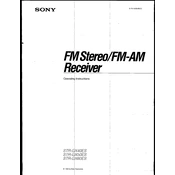
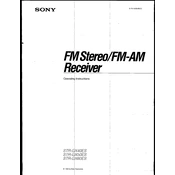
To connect external speakers, ensure the receiver is turned off. Connect the speaker wires to the corresponding speaker terminals on the back panel of the STR-GX40ES, ensuring correct polarity. Turn on the receiver and select the appropriate input source.
First, check that all speaker connections are secure and that the speakers are functioning. Ensure the volume is turned up and not muted. Verify that the correct input source is selected. If the problem persists, reset the receiver by turning it off and unplugging it for a few minutes before powering it back on.
To reset the Sony STR-GX40ES, press and hold the 'Power' button on the front panel for about 5 seconds until the display shows 'RESET'. This will restore factory settings.
The Sony STR-GX40ES does not have a dedicated subwoofer output. However, you can connect a subwoofer with speaker-level inputs by wiring it in parallel with the front speakers.
To clean the receiver, turn off and unplug it. Use a soft, dry cloth to wipe the exterior. Avoid using any liquid cleaners. Ensure that the ventilation openings are free of dust to prevent overheating. Regular maintenance involves checking and securing all cable connections.
Optimal sound settings vary by preference and room acoustics, but a good starting point is setting the bass and treble controls to the neutral position. Experiment with different EQ settings and speaker placements for best results.
Ensure the receiver is in a well-ventilated area and not enclosed in a tight space. Check that the ventilation openings are not blocked. If overheating persists, consider using an external fan to improve airflow.
The Sony STR-GX40ES does not have built-in Bluetooth capability. To use Bluetooth, connect an external Bluetooth adapter to one of the auxiliary inputs.
First, replace the batteries in the remote control. Ensure there are no obstructions between the remote and the receiver, and that you are within the operating range. If it still does not work, try resetting the remote by removing the batteries for a few minutes.
Connect the turntable's audio output cables to the 'Phono' input on the back of the STR-GX40ES. If your turntable does not have a built-in preamp, ensure the receiver's 'Phono' input is selected to amplify the signal appropriately.