Sony STR-GA9ESG Operating Instructions
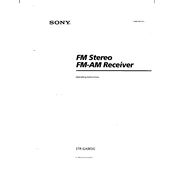
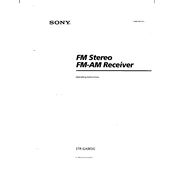
To reset the Sony STR-GA9ESG to factory settings, press and hold the "Power" button while simultaneously pressing the "Direct" and "Audio Split" buttons for about five seconds until "Initialize" appears on the display.
First, ensure that all speaker connections are secure and correctly wired. Check that the speaker settings in the receiver's menu are configured correctly and that the volume is not muted or set too low.
To enhance sound quality, adjust the equalizer settings according to your preferences, ensure that the speakers are properly positioned, and consider using high-quality speaker cables.
The Sony STR-GA9ESG does not support direct Bluetooth connectivity. You will need a Bluetooth adapter connected to the auxiliary input to stream audio from a Bluetooth device.
The Sony STR-GA9ESG does not support firmware updates via conventional methods like USB or network. Ensure all connections are secure and consult the manual for troubleshooting any issues.
Ensure that the HDMI cables are securely connected to both the receiver and the source device. Try using different HDMI ports and cables. Check the input settings on the receiver and the source device.
Regularly clean the exterior with a dry, soft cloth. Ensure the ventilation openings are not blocked. Periodically check and tighten any loose cable connections.
Access the sound settings menu on the receiver, select surround sound mode, and configure the speaker setup according to your room layout. Run an auto-calibration if available.
Ensure the receiver is placed in a well-ventilated area and not enclosed in a cabinet without airflow. Clean any dust from the ventilation grilles. Allow the unit to cool down before using it again.
Use an HDMI cable to connect the HDMI OUT port on the receiver to an HDMI IN port on your TV. Ensure the TV is set to the correct HDMI input source.