Sony STR-GA7ES Operating Instructions
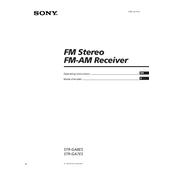
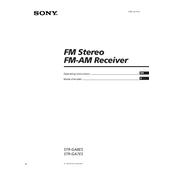
To perform a factory reset on the Sony STR-GA7ES, turn off the receiver. Then hold down the "Power" button for five seconds until "RESET" appears on the display. This will restore the receiver to its original factory settings.
Ensure that the speakers are properly connected to the receiver. Check that the audio source is correctly selected and that the volume is turned up. Also, verify that the "Mute" function is not activated.
The Sony STR-GA7ES does not support Bluetooth connectivity directly. However, you can use a Bluetooth adapter connected via the receiver's analog or digital audio input.
It is recommended to clean the exterior of the receiver with a soft, dry cloth every few months. Check and tighten speaker connections regularly to ensure optimal performance.
Connect your surround speakers to the appropriate terminals on the receiver. Use the on-screen setup menu to configure the speaker settings and calibrate the sound using the test tone feature.
The receiver may shut down if it overheats or if there is a short circuit in the speaker wires. Ensure that the receiver is well-ventilated and that all speaker connections are secure and not shorted.
Ensure that the FM antenna is properly connected. Try repositioning the antenna or using an outdoor antenna for better reception. Avoid placing the receiver near metal objects that could interfere with the signal.
Yes, you can connect a subwoofer to the Sony STR-GA7ES using the subwoofer pre-out jack on the receiver. Make sure to configure the subwoofer settings in the receiver's setup menu.
The Sony STR-GA7ES does not support firmware updates. For performance issues, refer to the troubleshooting section of the user manual or contact Sony support.
Common HDMI issues include no signal or intermittent connections. Ensure that the HDMI cables are securely connected and are of good quality. Also, verify that the correct HDMI input is selected on the receiver.