Sony STR-DN1050 Startup Guide
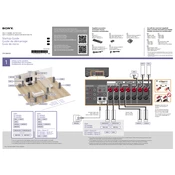
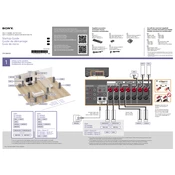
To connect your Sony STR-DN1050 to Wi-Fi, press the 'HOME' button, go to 'Settings', select 'Network', then 'Internet Settings'. Choose 'Wireless Setup', and follow the on-screen instructions to connect to your Wi-Fi network.
If there is no sound, check that the correct input is selected, ensure that the speakers are properly connected, and verify that the volume is not muted. Additionally, ensure that the correct audio output format is set for your source device.
To perform a factory reset, press and hold the 'POWER' button until 'CLEARING' appears on the display. This will reset all settings to their factory defaults.
To update the firmware, ensure your receiver is connected to the internet. Press 'HOME', go to 'Settings', then 'Network Update'. Follow the on-screen instructions to download and install the latest firmware.
Yes, you can stream music from your smartphone using Bluetooth or Wi-Fi. Pair your device with the receiver via Bluetooth, or use the SongPal app for Wi-Fi streaming.
To improve sound quality, use high-quality speaker cables, ensure speakers are properly positioned, and utilize the built-in sound calibration feature. Additionally, explore different sound modes to find the best setting for your audio content.
To connect additional speakers, turn off the receiver, connect the speaker wires to the appropriate terminals on the receiver, ensuring correct polarity, and then turn the receiver back on. Use the setup menu to configure the new speakers.
The Sony STR-DN1050 does not support Dolby Atmos. For similar surround sound formats, ensure your content is compatible and select the appropriate sound mode on the receiver.
Download the SongPal app from the App Store or Google Play Store. Connect your smartphone to the same Wi-Fi network as the receiver and use the app to control various functions of the STR-DN1050.
The Sony STR-DN1050 supports HDMI 2.0 specifications, including 4K pass-through at 60Hz, 3D, and Audio Return Channel (ARC). It has 6 HDMI inputs and 2 outputs.