Sony STR-DN1020 Operating Instructions
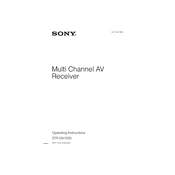
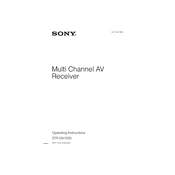
To perform a factory reset on the Sony STR-DN1020, first turn off the receiver. Then, press and hold the "Power," "Tuning +," and "Tuning -" buttons simultaneously for about five seconds until "CLEARING" appears on the display. Release the buttons when "CLEARED" is displayed.
First, check that all cables are securely connected and that the receiver is set to the correct input source. Ensure the speakers are properly connected and not muted. If the issue persists, try performing a factory reset.
The Sony STR-DN1020 does not have built-in Bluetooth. To connect a Bluetooth device, you will need an external Bluetooth adapter connected to one of the available audio inputs.
Yes, you can stream music using DLNA or AirPlay if your phone and the receiver are connected to the same network. Use a compatible app to stream music to the receiver.
To update the firmware, connect the receiver to the internet. Navigate to "Home" > "Settings" > "Network Update" and follow the on-screen instructions. Ensure you do not turn off the receiver during the update process.
Regularly check and clean the air vents to prevent dust accumulation. Inspect all cable connections monthly and ensure the firmware is up-to-date. Keep the receiver in a well-ventilated area to avoid overheating.
Ensure your speakers are properly positioned and calibrated. Use high-quality cables and, if possible, connect the receiver to a dedicated power outlet. Experiment with the sound settings to find the optimal configuration for your space.
Check the power supply to ensure the receiver is turned on. If the display is still not functioning, perform a factory reset. If the issue persists, consider contacting Sony support for further assistance.
Connect your TV to the STR-DN1020 using an HDMI cable. Ensure the HDMI cable is connected to an ARC-compatible HDMI port on both the TV and the receiver. Set the receiver to the correct HDMI input for audio output.
Common issues include no sound, network connectivity problems, and display issues. Troubleshoot by checking cable connections, performing a factory reset, and ensuring the firmware is up-to-date. Consult the user manual for specific troubleshooting steps.