Sony STR-DH820 Operating Instructions
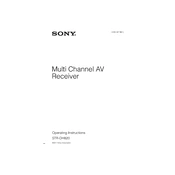
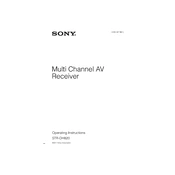
The Sony STR-DH820 does not support Bluetooth connectivity directly. To connect a Bluetooth device, use an external Bluetooth receiver connected to one of the available audio inputs on the receiver.
To reset the Sony STR-DH820, turn off the receiver. Then, hold down the "Power" button along with the "Tuning +" button on the front panel until "CLEARING" appears on the display. Release the buttons and the receiver will reset.
To optimize sound settings, run the Auto Calibration function by connecting the supplied microphone and following the on-screen instructions. Additionally, adjust the EQ settings and speaker levels manually to suit your room's acoustics.
Ensure that the correct input source is selected and that the speakers are properly connected. Check the speaker settings in the receiver menu and make sure the volume is turned up. Also, verify that the mute function is not activated.
The Sony STR-DH820 does not support firmware updates via USB or network. Firmware updates, if available, must be performed by an authorized Sony service center.
The Sony STR-DH820 supports various audio formats, including Dolby TrueHD, DTS-HD Master Audio, Dolby Digital, and PCM. Ensure your media source outputs in a compatible format.
Connect your TV to the STR-DH820 using an HDMI cable. Make sure to use the ARC (Audio Return Channel) compatible HDMI ports on both the TV and receiver. Ensure ARC is enabled in the TV's settings.
Yes, the Sony STR-DH820 can be controlled with most universal remotes. Refer to your universal remote's manual to program it with the correct code for Sony receivers.
Ensure that the receiver is in a well-ventilated area and that the vents are not obstructed. If overheating persists, reduce the volume and speaker load, and consider using an additional cooling fan.
Use the "Test Tone" function in the receiver's setup menu. It will play a test tone through each connected speaker, allowing you to verify the connections and balance.