Sony STR-DH810 Operating Instructions
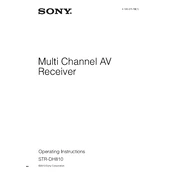
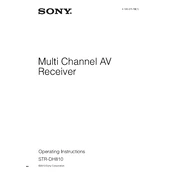
To connect your Sony STR-DH810 to a TV, use an HDMI cable. Connect one end to the HDMI OUT port on the receiver and the other end to an HDMI IN port on your TV. Ensure both devices are powered off during connection.
To perform a factory reset, turn off the receiver. Hold down the "POWER" button while pressing the "TONE MODE" and "MENU" buttons simultaneously. Release the buttons when "CLEARING" appears on the display.
Check if the receiver is set to the correct input source. Ensure all cables are securely connected. Verify that the speakers are properly connected and the volume is turned up. Try resetting the receiver if the issue persists.
The Sony STR-DH810 does not support firmware updates via USB or network. Ensure you are using the latest hardware model and refer to the manual for any updates on support.
Ensure the receiver is placed in a well-ventilated area. Avoid stacking other devices on top of it. Clean any dust from the vents and consider using a cooling fan in the setup.
The Sony STR-DH810 does not have built-in Bluetooth support. To connect Bluetooth devices, use an external Bluetooth receiver connected to the analog inputs.
Connect the speakers to the corresponding terminals on the receiver. Use the "Auto Calibration" function in the settings menu to optimize sound output for your room.
The Sony STR-DH810 supports up to 4 HDMI inputs, allowing you to connect multiple devices such as gaming consoles, Blu-ray players, and streaming devices.
Ensure high-quality cables are used for connections. Position speakers correctly and use the "Sound Field" settings to enhance audio output. Experiment with different settings to suit your preferences.
Regularly dust the exterior and vents of the receiver. Check and tighten any loose connections. Keep the firmware and software settings up to date by referring to the user manual for any updates.