Sony STR-DH750 Startup Guide
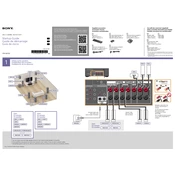
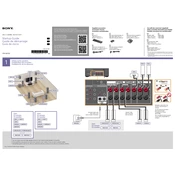
To connect your Sony STR-DH750 to a TV, use an HDMI cable. Connect one end to the HDMI OUT port on the receiver and the other end to an HDMI input on your TV. Ensure your TV is set to the correct HDMI input.
Check that all cables are properly connected and the receiver is set to the correct input source. Make sure the speakers are connected correctly and the volume is turned up. Also, verify that the MUTE function is not enabled.
To perform a factory reset, press and hold the POWER button while pressing the TONE MODE and the DIMMER buttons until "CLEARED" appears on the display. This will reset all settings to their default values.
Yes, the Sony STR-DH750 supports Bluetooth streaming. To pair a device, press the BLUETOOTH button on the remote control and enable Bluetooth on your device. Select "STR-DH750" from the list of available devices.
The Sony STR-DH750 does not support firmware updates via USB or network. Ensure your receiver functions properly as per the current firmware it was shipped with.
Use a soft, dry cloth to clean the exterior of the STR-DH750. Avoid using chemicals or abrasive materials. Ensure the receiver is powered off and unplugged before cleaning.
Connect the speakers according to the labels on the back of the receiver. Use the provided microphone to run the auto-calibration feature by selecting "Auto Calibration" from the receiver's settings menu to optimize speaker settings.
The "PROTECT" error message indicates a potential short circuit in the speaker connections or overheating. Turn off the receiver, check all speaker connections for shorts, and ensure proper ventilation around the unit.
For better FM reception, ensure the FM antenna is fully extended and positioned for optimal signal. Consider using an outdoor antenna for improved reception if necessary.
Yes, you can control the STR-DH750 using the "SongPal" app available for both Android and iOS devices. Connect your phone to the same network as the receiver for functionality.