Sony STR-DH710 Operating Instructions
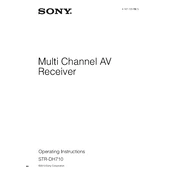
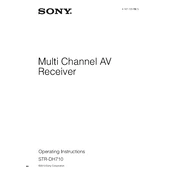
To connect your Sony STR-DH710 to a TV, use an HDMI cable to connect the HDMI OUT port on the receiver to an HDMI input on your TV. Ensure that the TV input is set to the correct HDMI port.
Check that all speaker wires and input cables are securely connected. Ensure that the receiver is set to the correct input source and that the volume is turned up. Also, verify that the Mute function is not activated.
To reset the Sony STR-DH710, turn off the receiver. Then, press and hold the "POWER" button while pressing the "TONE MODE" and "AUTO CAL" buttons simultaneously. Release all buttons when "COLD RESET" appears on the display.
First, replace the batteries in the remote control. Ensure there are no obstructions between the remote and the receiver. If the issue persists, try resetting the remote by removing the batteries and pressing all buttons twice.
Connect the supplied calibration microphone to the "AUTO CAL MIC" jack on the front panel. Place the microphone at the listening position, then select "AUTO CAL" from the receiver's menu and follow the on-screen instructions.
The Sony STR-DH710 does not have built-in Bluetooth functionality. However, you can use a Bluetooth audio adapter connected to one of the audio inputs to stream audio from Bluetooth devices.
Use the receiver's on-screen menu to navigate to the "Speaker Settings" section. Here, you can configure speaker size, distance, and levels. Make sure to save any changes before exiting the menu.
Ensure that the HDMI cable is correctly connected to both the receiver's HDMI OUT port and the projector's HDMI input. Check that the projector is set to the correct input source. If the issue persists, try using a different HDMI cable.
The Sony STR-DH710 does not support firmware updates via USB or internet. Firmware updates for this model are not user-serviceable and would require professional service if needed.
Turn off and unplug the receiver before cleaning. Use a soft, dry cloth to gently wipe the exterior. Avoid using any liquid cleaners or spraying directly onto the unit. For stubborn spots, use a slightly dampened cloth.