Sony STR-DH700 Operating Instructions
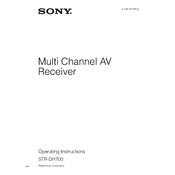
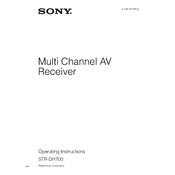
To connect your Sony STR-DH700 to a TV, use an HDMI cable. Connect one end to the HDMI OUT port on the receiver and the other to an available HDMI IN port on your TV. Ensure the TV is set to the correct HDMI input channel.
First, check that the speaker wires are properly connected to both the receiver and the speakers. Ensure that the receiver is set to the correct input source and the volume is not muted. Also, verify that the receiver's speaker settings are configured correctly.
To perform a factory reset, turn off the receiver. Press and hold the "TONE MODE" and "MUSIC" buttons simultaneously, then press "POWER". Release all buttons when "MEMORY CLEARING" or "CLEARED" appears on the display.
Use a soft, dry cloth to gently wipe down the exterior of the receiver. Avoid using any chemical cleaners or solvents. Ensure the device is turned off and unplugged before cleaning.
Automatic shutdown might be due to overheating. Ensure the receiver is in a well-ventilated area and that the vents are not blocked. Also, check for any speaker wire short circuits or impedance issues.
The Sony STR-DH700 does not support Bluetooth or Wi-Fi streaming. To stream music, connect your phone using an auxiliary cable to the receiver’s audio input ports.
The Sony STR-DH700 does not support firmware updates. It is designed to operate with its original firmware package.
Check the power connection and make sure the receiver is turned on. If the display remains off, try a factory reset. If the issue persists, it may require professional servicing.
Connect the speakers to the appropriate terminals on the receiver. Access the setup menu and adjust the speaker settings, including size, distance, and level, to optimize for surround sound.
The Sony STR-DH700 does not support smartphone app control as it lacks network connectivity. It can only be controlled using the supplied remote control.