Sony STR-DH500 Operating Instructions
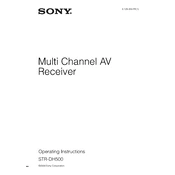
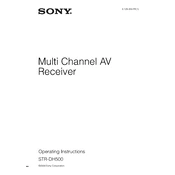
To perform a factory reset on the Sony STR-DH500, turn off the receiver. Then, while holding down the 'Power' button, press the 'Enter' button. This will reset the unit to its default factory settings.
First, check if the speakers are properly connected to the receiver. Ensure that the receiver is set to the correct input source and that the volume is turned up. Also, make sure the 'Mute' function is not activated.
You can connect your TV to the Sony STR-DH500 using an HDMI cable or optical audio cable. Connect the cable from the TV's audio output to the corresponding input on the receiver. Select the appropriate input on the receiver to hear the TV audio.
If the receiver shuts off unexpectedly, it might be overheating. Ensure that the unit has sufficient ventilation and is not placed in a confined space. Also, check for short circuits in the speaker wires.
The Sony STR-DH500 does not have built-in Bluetooth capability. You can use a Bluetooth adapter connected to the receiver's auxiliary input to stream audio from Bluetooth-enabled devices.
The Sony STR-DH500 does not support firmware updates as it is not equipped with a USB port or network connectivity.
To clean the Sony STR-DH500, unplug the unit and use a soft, dry cloth to wipe the exterior. Avoid using any liquid cleaners or solvents, as these may damage the unit's surface.
To switch audio modes, press the 'Sound Field' button on the remote control or the front panel of the receiver. This will cycle through the available sound fields for different audio experiences.
The Sony STR-DH500 supports various audio formats including Dolby Digital, DTS, and Linear PCM. Ensure your audio source is compatible with these formats for optimal sound quality.
To set up a surround sound system, connect your speakers to the appropriate terminals on the receiver. Then, configure the speaker settings through the setup menu to align with your room's layout and speaker arrangement.